Sometimes when selecting and using tools in Expert Mode or
Full Edit in older versions of Elements, they can behave differently to what is
normally experienced. This can be due to a variety of causes, but the problem
can often be quickly fixed with a tool reset.
How to fix
Select your desired tool, click the tool option menu
(drop-down list) and choose Reset Tool.
For recent versions of Photoshop Elements you will find this
near the bottom-right of the tool options bar.


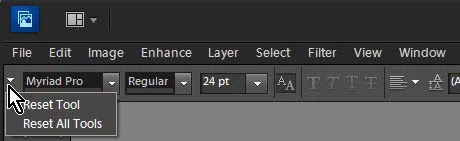
doesnt help[
ReplyDeletedoesn't help at all
ReplyDeleteYes. This worked for me.
ReplyDelete99jon thank you for this post! I have PSE 18 and have never had a font spacing problem w/ any previous versions of pse. This reset tools works folks, and all of the other font related posts are totally missing the solution. Thank you so much!
ReplyDelete